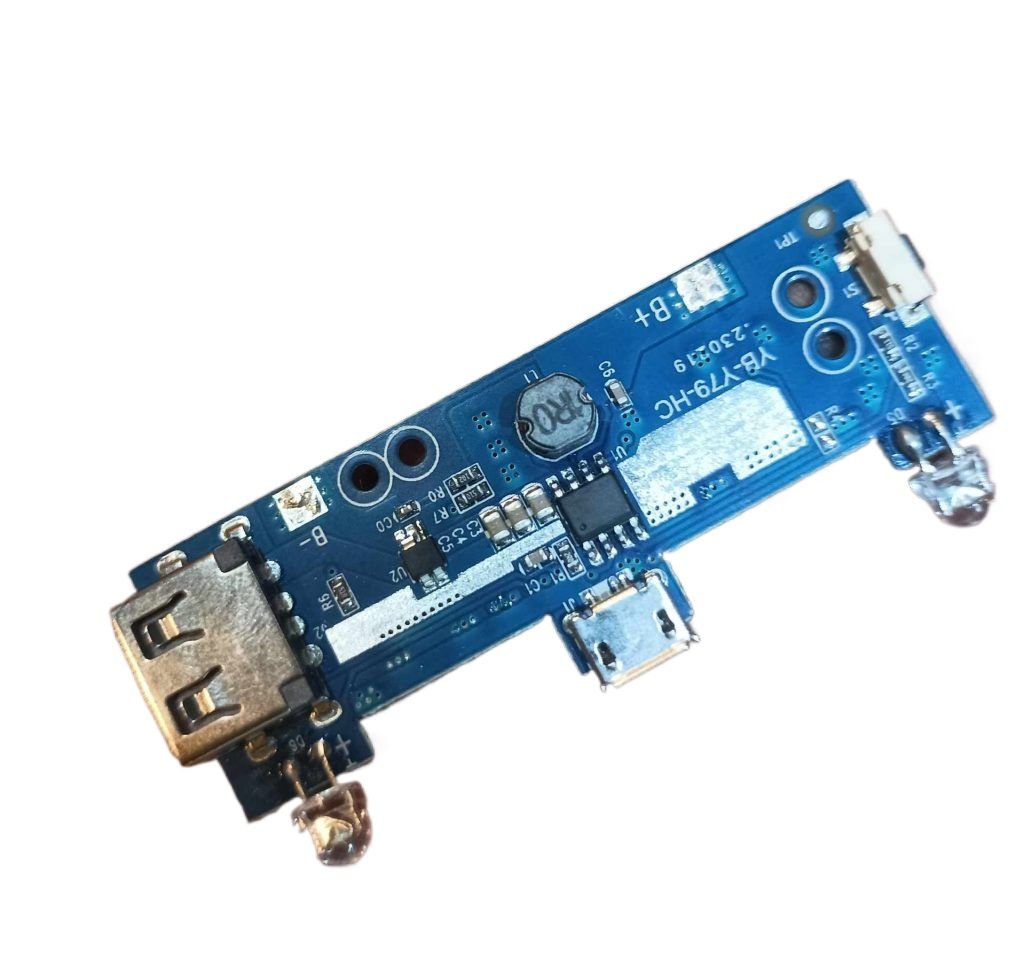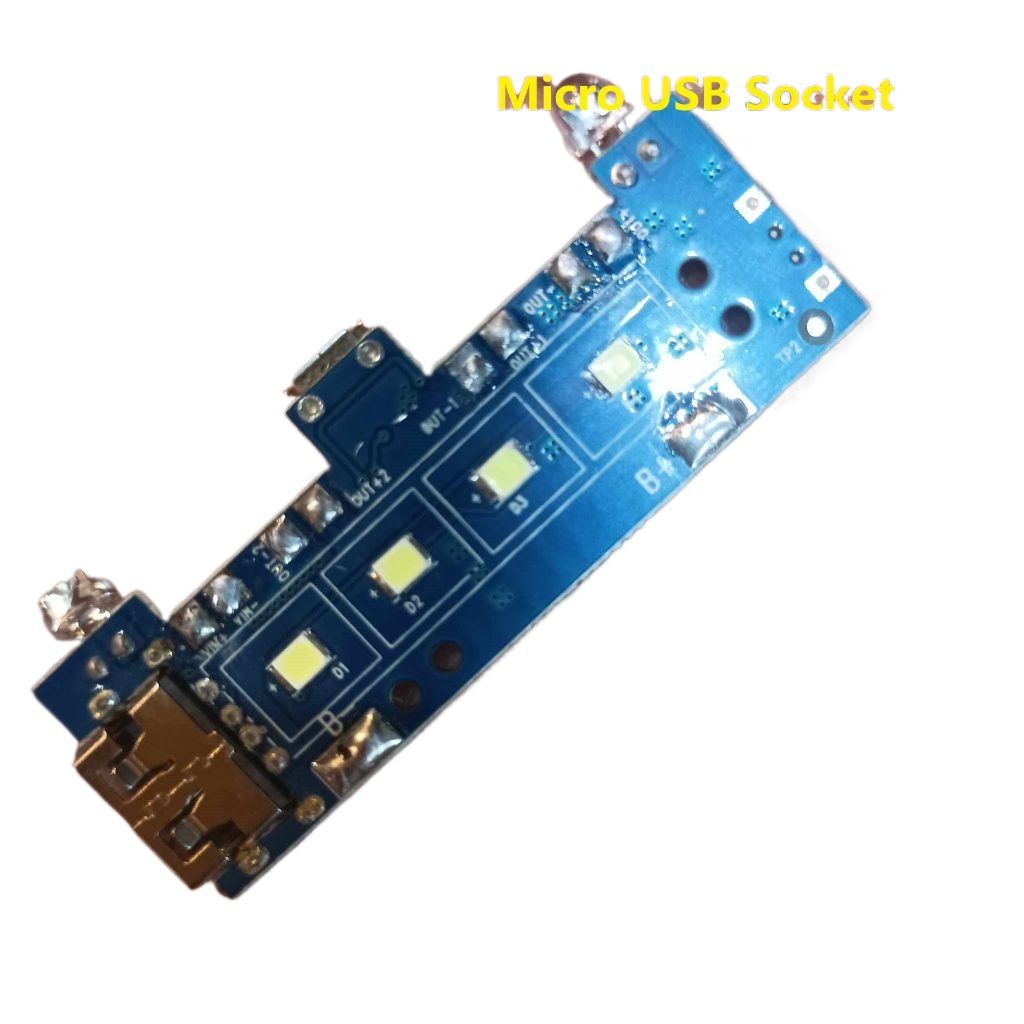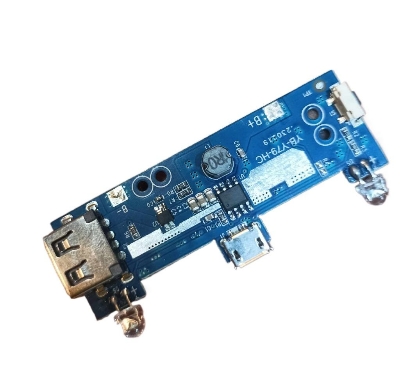Description: 5V 2A Power Bank
BLUE SINGLE USB Power Bank Circuit With LED Indicator & LED Light Input 5V 2A Micro USB Socket Output 5V 2A USB For 3.7V Battery 18650 Battery Charging Module
Parallel battery requirements between 3.2-4.2V can work properly, the maximum can not exceed 200,000mA. Power Bank Circuit Dual USB DC 5V 2A Output 5V 1A Input Micro USB With LED Indicator & BMS Protection Lithium Battery 18650 Mobile Smart Phone Charging Module
Features:
- With a torch LED lamp (long press power button to turn ON or OFF).
- Module has multiple safety circuits.
- Output voltage and current is stable, to protect USB devices during charging.
- Module has protection from overcharge, over Discharge, short circuit and no need to worry about the time of charging.
- Battery Level Display:4 blue LED light to display capacity, in non-operating state, intelligent power off.
Specification:
- Input Parameter: 5V/2A
- Input Interface: micro USB
- Output Interface: dual USB output: 5V/2A
- Conversion Rate:90% average
Charging Display:
- When charging, battery level 0-25% one light is on, other lights off;
- 25%–50%,the second light flashes, the first light is continuously on;
- 50%– 75%,the third light flashes, front two lights are continuously on;
- 75%—100%;the fourth light flashes, front three lights are continuously on.
- And four lights are on charging to 100%.
Mainboard Protection Function:
- Overcharge protection
- Over discharge protection
- Overcurrent protection
- Module does not need battery protection board as it has inbuilt
- battery protection system.
Installation Introduction:
- 1.Circuit board B- connects power negative, B+ connects positive. Don’t inversely connect, it will result in burning of board. Make sure there is insulation between power and circuit when install the battery
- 2. Press and hold the switch, flashlight LED light starts, then press and hold to turn it off
- 3. 2A output is not continuous current, it changes according to USB connecting load, automatic current output as per load
- 4. If battery is connected incorrectly, the reverse polarity will burn the circuit. So, make sure to check the battery polarity when connecting.
Special Instruction:
- When connecting the board for the first time, connect the battery and then connect the micro USB charger and charge the battery to full capacity before using.
- It is required to prime the IC, so that it starts and shuts down accurately
Note:
- Please allow 1-3mm error due to manual measurement.
- Due to the difference between different monitors, the picture may
- not reflect the actual color of the item.
- Input Parameter: 5V/2A
- Input Interface: micro USB
- Output Interface: dual USB output: 5V/2A
- Conversion Rate:90% average
Customer Questions and answers :
Login to ask a question

 Grocery
Grocery _20.png) Beauty
Beauty  Sports
Sports  Automotive
Automotive _20.png) Fashion Luxe
Fashion Luxe _20.jpeg) Home
Home  Mother, Baby & Toys
Mother, Baby & Toys  Special Weekly Offer
Special Weekly Offer  Stationery, Books & Music
Stationery, Books & Music  Garden & Pet Care
Garden & Pet Care  Grocery
Grocery _20.png) Beauty
Beauty  Sports
Sports  Automotive
Automotive _20.png) Fashion Luxe
Fashion Luxe _20.jpeg) Home
Home  Mother, Baby & Toys
Mother, Baby & Toys  Special Weekly Offer
Special Weekly Offer  Stationery, Books & Music
Stationery, Books & Music  Garden & Pet Care
Garden & Pet Care