Product details of Smart Watch S9 Pro 2.01 Full Touch Bluetooth Calls Sleep Monitoring Multiple Sport Modes 100+ Dials Smartwatch For Android iOS
Instructions for use:-For the best functional performance, please download the APP through the QR code attached to the watch and connect the watch to your phone, if you don't know how to connect, please contact us.-Blood pressure, heart rate, oxygen and sleep monitoring information is approximate and therefore should not be used for medical or therapeutic purposes. Tattoos may affect the performance of the sensor. For proper measurements, use a specialized or high-precision measurement system and consult your physician.-To prevent the watch battery from going dormant, you can reboot the watch after receiving it and then fully charge it, and try not to drain the watch while using it. If the battery has gone dormant, you can try to charge the watch with the USB port of your computer to activate the battery.-If you encounter any problems during the use of the watch, please do not worry, you can contact us to help you solve the problem.Q&AQ: How long will the watch last when fully charged?A: A full charge takes about 2 hours. Standby time is about 7 days. Usage time is approximately 72 hours. Depends on individual usage frequency.Q: Why can't my watch receive message alerts?A 1: Please make sure that the notification bar of your cell phone can display messages normally. The watch's message push is sent to the notification screen from your cell phone. If there is no message in the notification bar of your phone, the watch cannot receive messages.A2: Make sure you have turned on the message reminder function switch in the application.A3: Make sure that the application can run normally in the background. Message transmission requires the application as an intermediary. Do not close the application and leave it running in the background while the phone is running.Q: Why can't I make a call from my watch?A: Please check that the Bluetooth audio on the watch is turned on. Scroll down on the watch home page and you can see the phone icon change and you can turn on the phone. Then search for Bluetooth audio in your phone's Bluetooth interface and connect. Be careful not to use it with other Bluetooth audio products that will conflict, such as Bluetooth headsets. Because cell phones usually can't connect two Bluetooth audio at the same time.Q: Which cell phones are compatible?A: Compatible with most of the cell phones on the market, perfectly compatible with: Android 5.0 and above version / IOS9.0 and above version / Harmony OS system.Q: Can the watch reply messages directly?A: Replying messages on the small watch is a test for your fingers, so there is no such function.Q: How to connect my cell phone?A: Open the Bluetooth of your cell phone, open the installed APP, search for the corresponding model of the watch's and connect it directly in the APP, and then connect the Bluetooth of your cell phone.


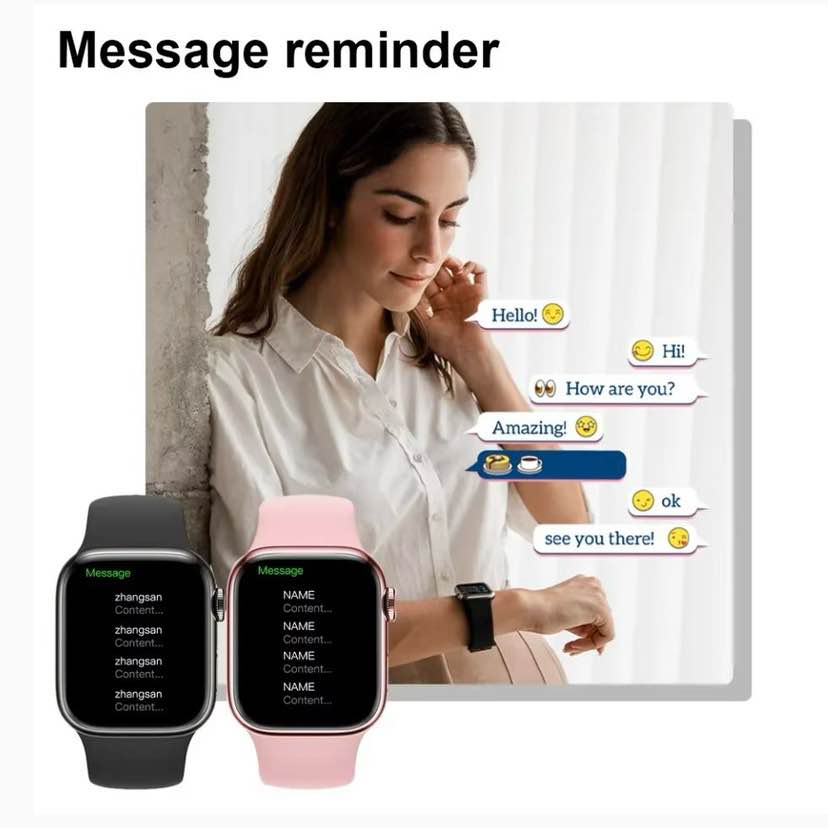
Model: S9 Pro
Screen size: 2.19 inches
Screen resolution: 240*296
Screen material: TFT
Battery capacity: 200mAh
Usage time:2~5 days
Standby time:7 days
Support System:Android 5.0 or above, iOS9.0 or above, Harmony OS
1 * Smartwatch
1 * Silicone band
1 * USB wireless charging cable
1 * User Manual
Login to ask a question

 Trending Store
Trending Store  Quick Commerce
Quick Commerce  Grocery
Grocery  Electronics & Appliances
Electronics & Appliances  Health & Beauty
Health & Beauty  Home & Living
Home & Living  Mother, Baby & Toys
Mother, Baby & Toys  Sports, Fitness & Outdoors
Sports, Fitness & Outdoors  Fashion
Fashion  Automotive & Motorcycles
Automotive & Motorcycles  Special Weekly Offer
Special Weekly Offer  Stationery, Books & Music
Stationery, Books & Music  Garden & Pet Care
Garden & Pet Care  Trending Store
Trending Store  Quick Commerce
Quick Commerce  Grocery
Grocery  Electronics & Appliances
Electronics & Appliances  Health & Beauty
Health & Beauty  Home & Living
Home & Living  Mother, Baby & Toys
Mother, Baby & Toys  Sports, Fitness & Outdoors
Sports, Fitness & Outdoors  Fashion
Fashion  Automotive & Motorcycles
Automotive & Motorcycles  Special Weekly Offer
Special Weekly Offer  Stationery, Books & Music
Stationery, Books & Music  Garden & Pet Care
Garden & Pet Care 










